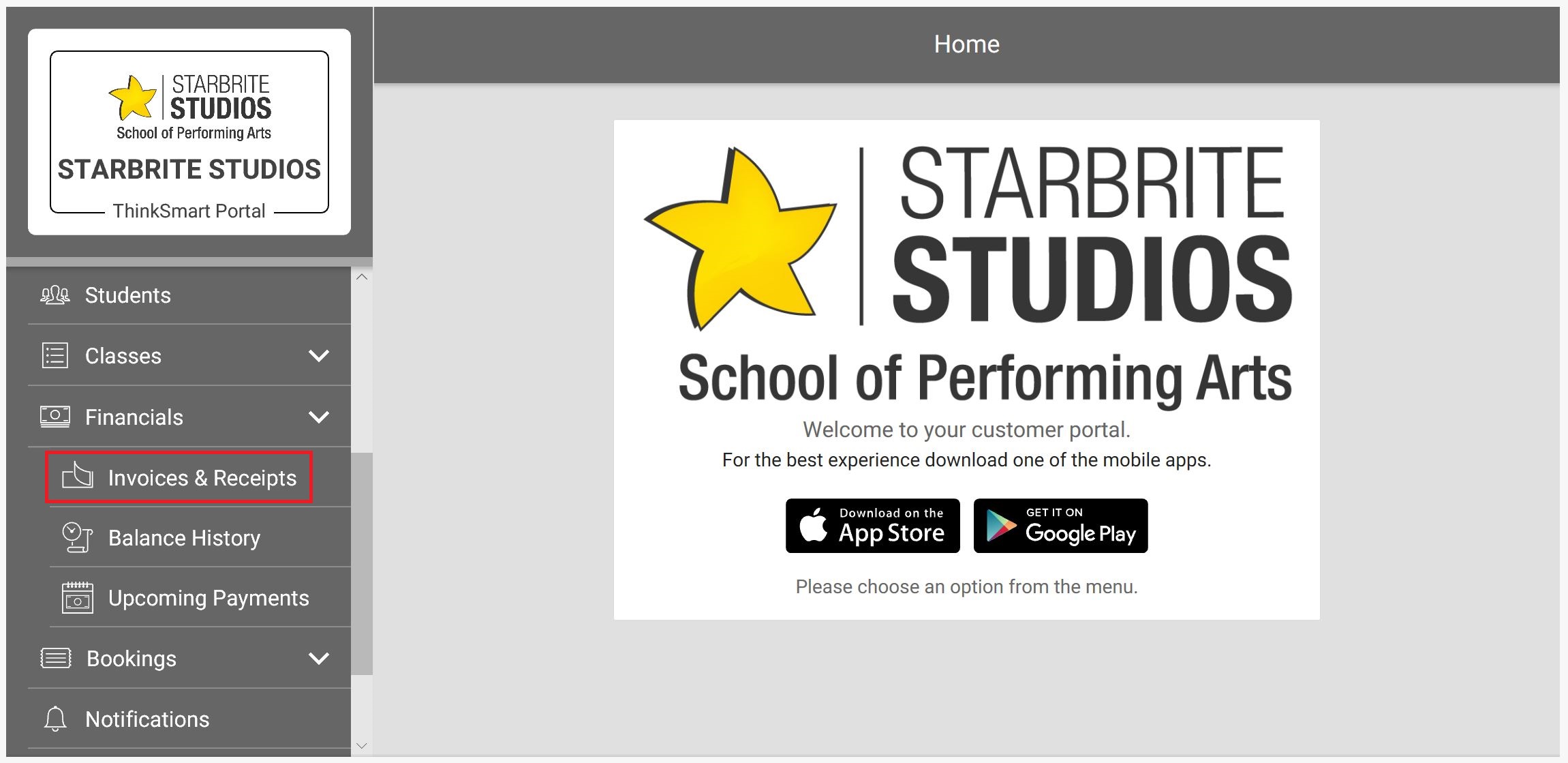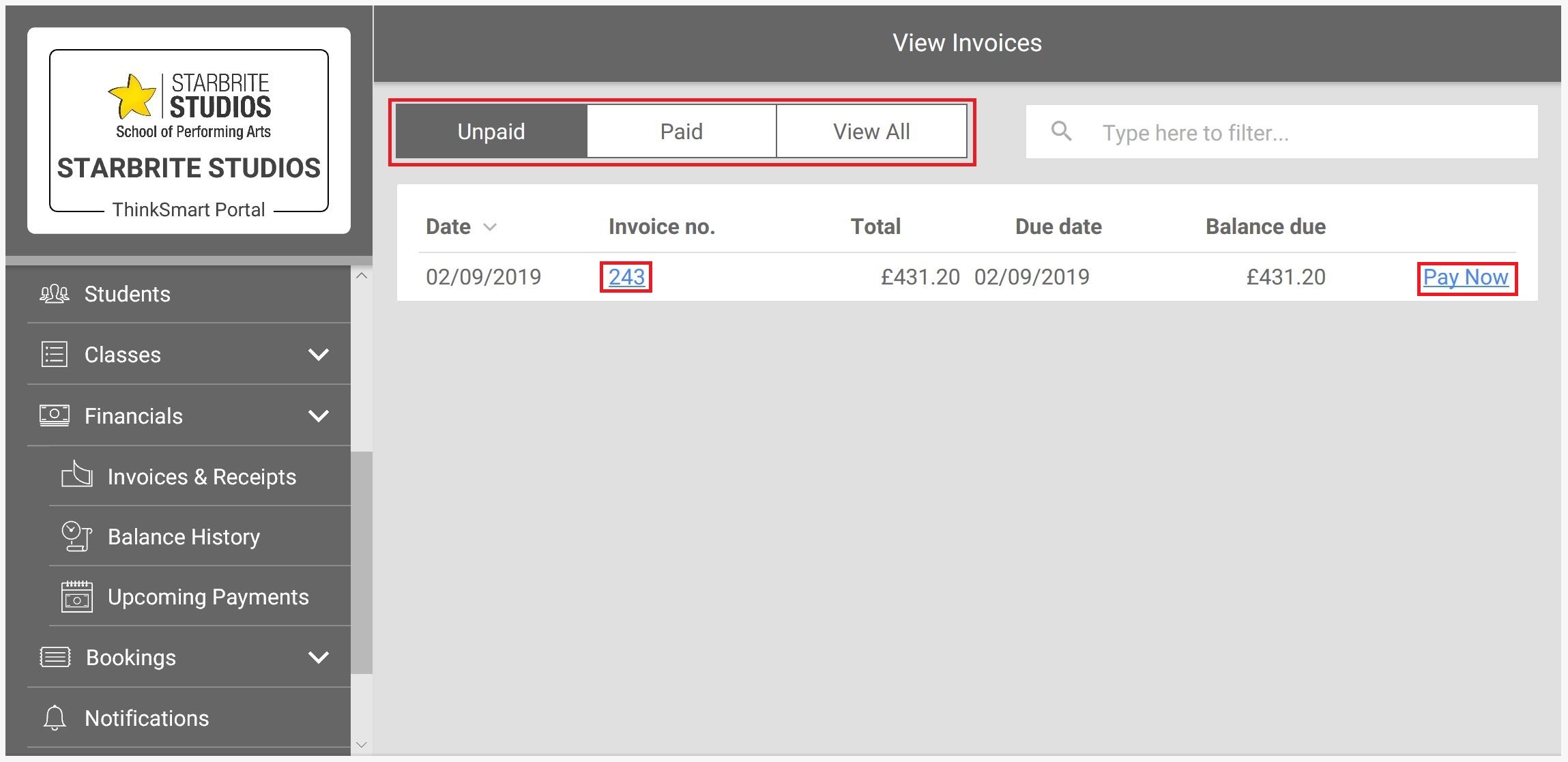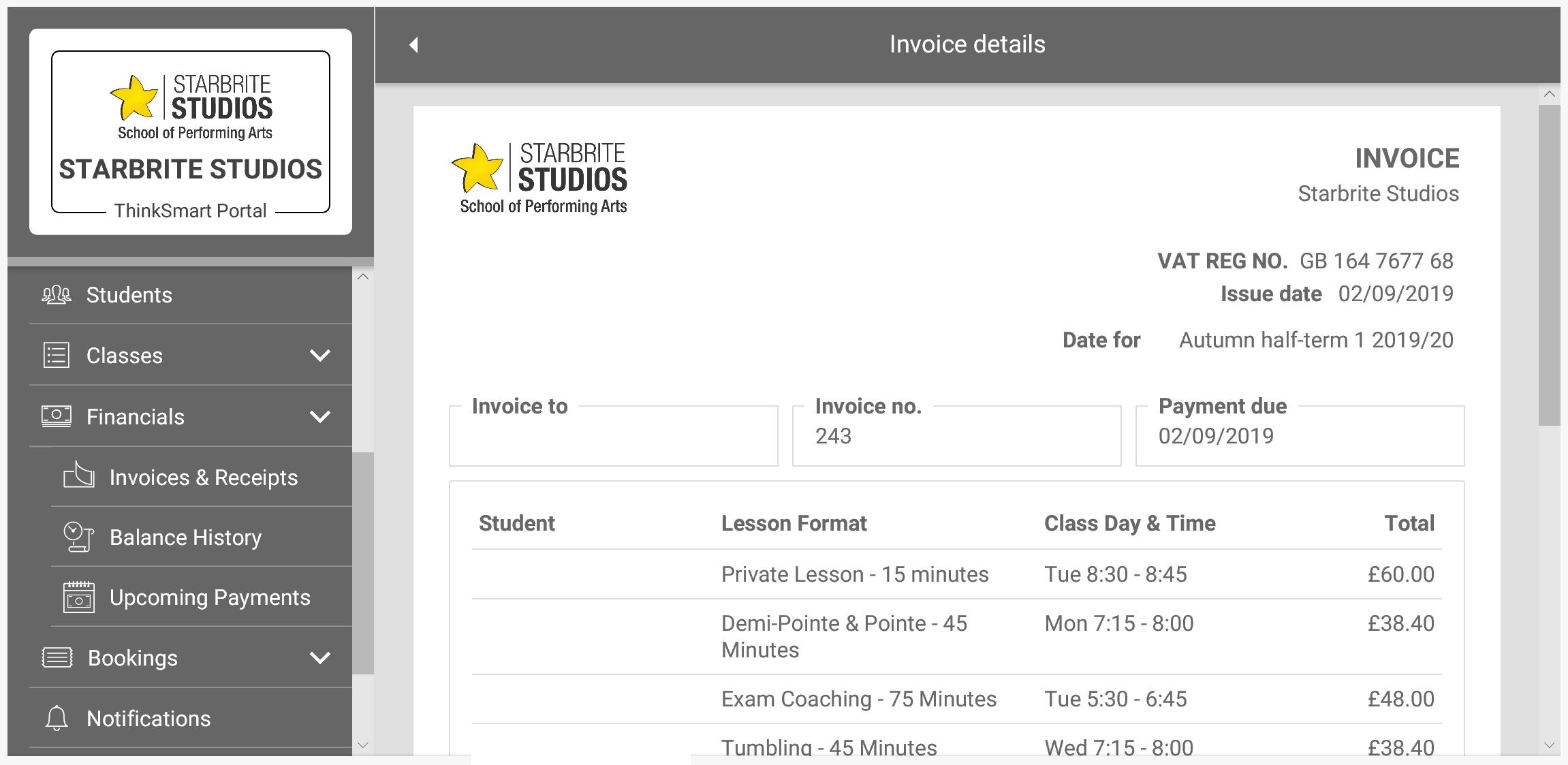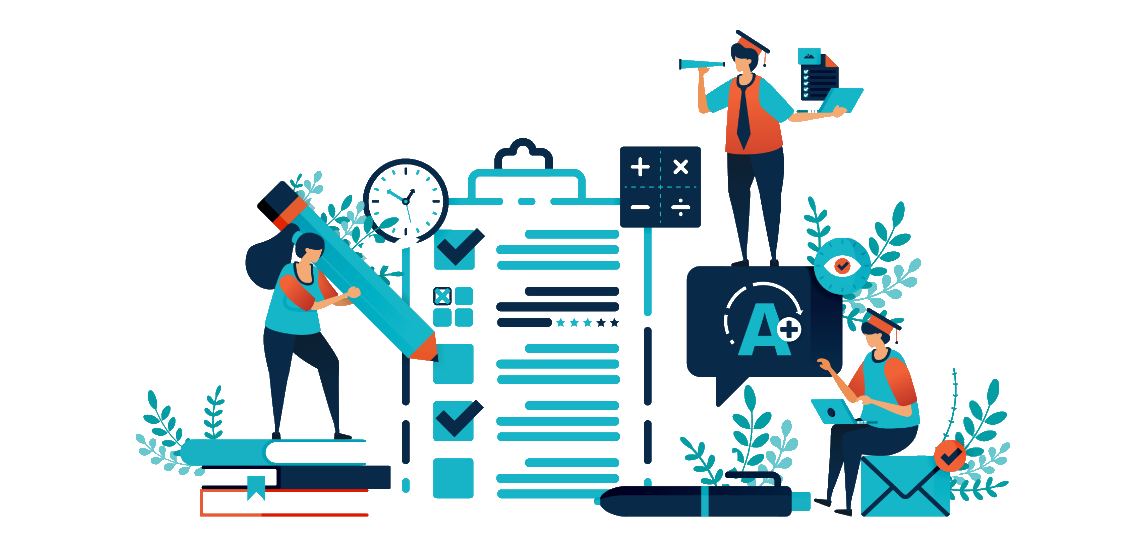Pay for your class invoices electronically
When you are enrolled for one or more Starbrite classes, you will receive regular emails containing invoice details and a PDF invoice attachment. For your convenience, there you can pay for those invoices electronically by using a debit/credit card from the Starbrite Customer Portal.
Depending on the type of device you are using to access the portal, the screen shots shown on this page may differ slightly to those you see.
- Log into the Starbrite Customer Portal through a desktop or laptop computer or your mobile device. You must have previously registered to use the portal.
- Under the 'My Account' section of the menu, click the 'Payment Details' menu option.
- The 'Payment Details' screen is displayed. Click the indicator next to the 'Credit Card' option to register a debit or credit card.
- A screen is displayed indicating that you do not have any credit details held on file. Click the 'Add Credit Card Details' button. You will only need to do this when setting up a new debit/credit card for the first time.
- The 'Update Card Details' screen is displayed. Complete the 'Card Number', 'Name on Card', 'Expiry (MM/YYYY)', and 'CCV' boxes and click the 'Update' button.
- The new card will now appear on the screen. You can only add one payment card to your account but you can update your card details by clicking the 'Update Credit Card Details' button at any time. If you wish to remove your payment card details from the portal, please contact us.

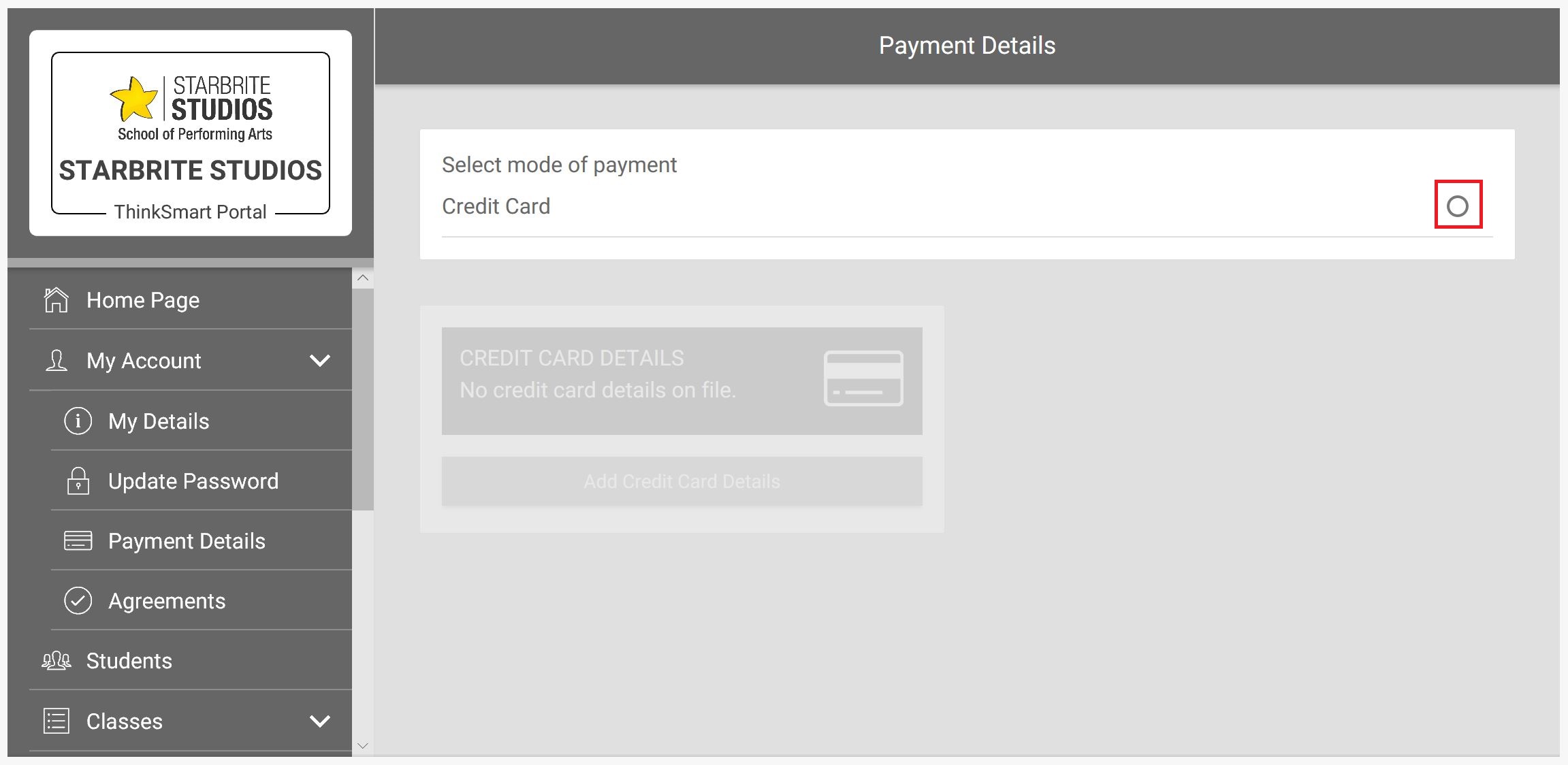
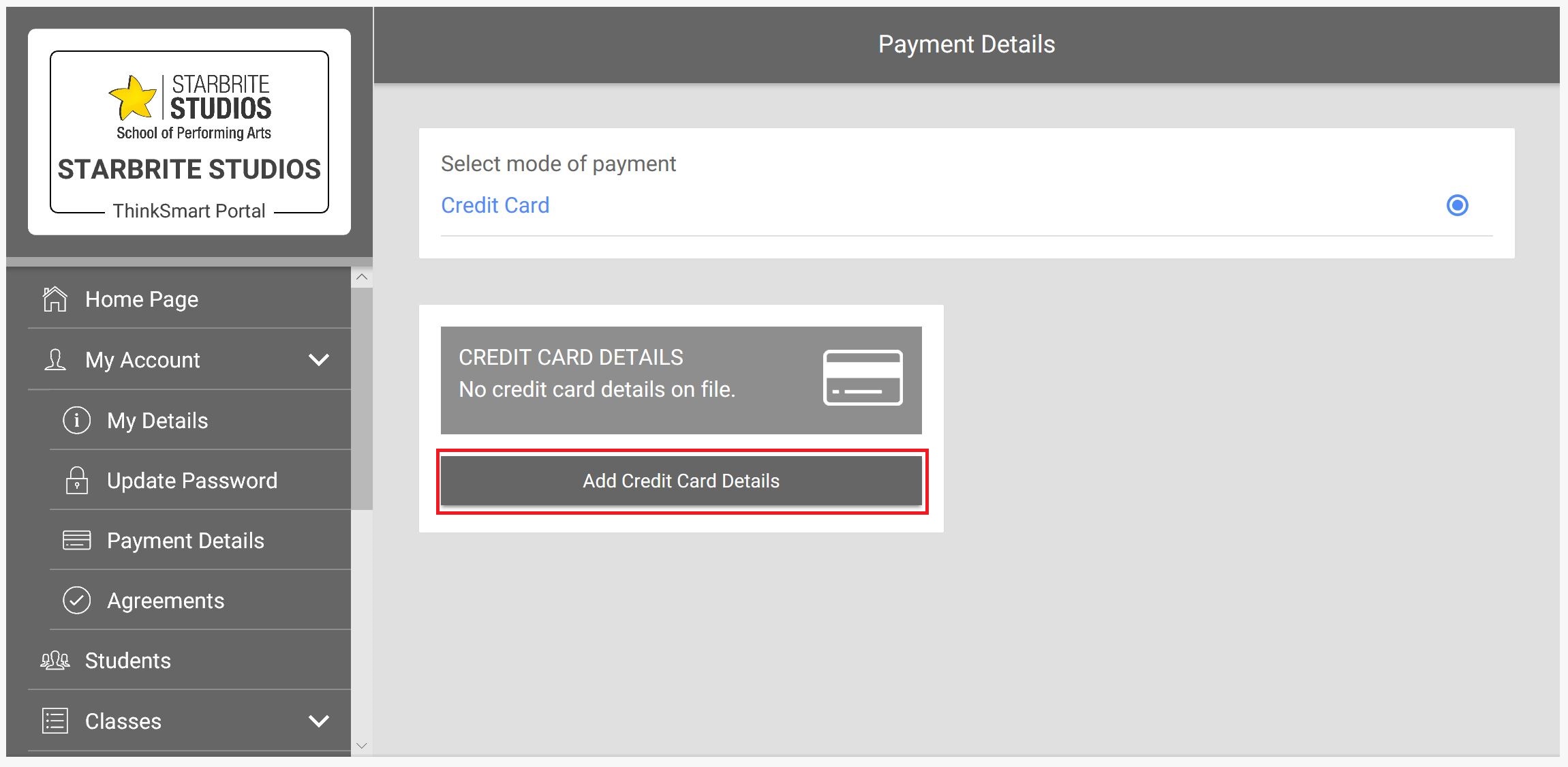
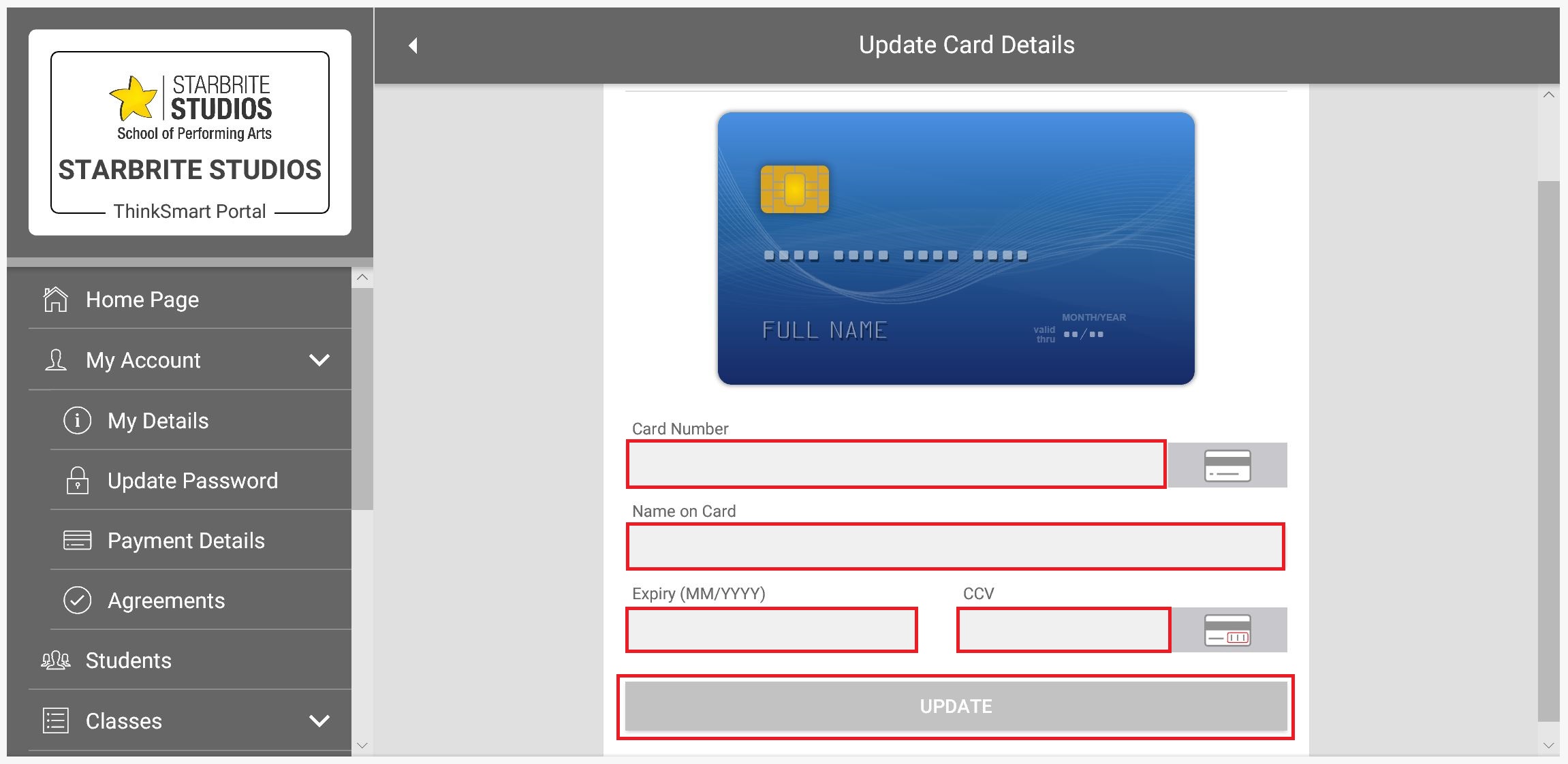
Having registered a payment card against your account in the portal, you are now able to pay invoices using those card details.
- From the main menu, click the 'Invoices & Receipts' menu option within the 'Financials' section.
- The 'View Invoices' page is displayed. You can view unpaid, paid, or all invoices using the selection buttons at the top of the screen. You can click the 'Pay Now' link or button to pay the invoice using your payment card and you can click on the invoice number to view the invoice details.